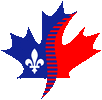Individual or group fundraising by running a fundraising campaign
Use the Facebook Fundraising tool.
You can start a fundraiser directly on your Facebook page and 100% of the donations raised will go directly to FSWC Quebec.
Start your fundraising by clicking here.
- Click on "Select nonprofit" and search for "Centre québécois d'entraînement adapté FSWC/Québec Adapted Training Centre FSWC".
- Set your goal. Don't be afraid to set an ambitious goal! If you don't reach it, all donations will still go to the Foundation. Every donation, big or small, adds up and can have a huge impact.
- Choose your end date. If you're fundraising for your birthday, consider selecting your big day as the end date - and happy birthday!
- Give your fundraiser a title and tell your friends why you're raising money.
- Choose a cover photo.
- Click "Create".
Use the CanadaHelps platform.
Fundraising websites created with the CanadaHelps platform accept credit card donations, so you don't have to manage multiple forms of donations.
- Create your campaign here.
- Click on "Create your Fundraiser".
- Log in or create your acoount.
- Select "Centre québécois d'entraînement adapté FSWC/Québec Adapted Training Centre FSWC" as your charity.
- Please include the name of our organization and your name/group in the title of your campaign.
- Be the first to donate to your campaign before asking others to donate. They will see that you already have donors when they visit your page..
Thank you for your support!!